The three newest department memos on the upcoming switchover from JPay to Viapath.
Asterisks and end notes are mine.
***
“Resident Communications Update/Memo #3”
[Sent to facility residents over JPay Feb. 19]
Topic: Email Changes
Residents wont be able to use JPay messages.
People you talked to using JPay can still see the old messages and attachments, like photos.
If you want to keep any photos, ask the person who sent them to send them again with the new ViaPath tablets once they are available.
Frequently Asked Questions:
-
- How do we pay for media?
- It’s almost the same as now. There will be a banking app on the new tablet to move money. More details will come later.
- How much will it cost?
- We are still figuring out the prices.*
- How do we pay for media?
IDOC will keep providing information about the switch, costs, how things work, services, and timelines every week. If you have any other questions or worries, you can fill out a Concern Form and send it to Central Office — Contracts.
*Assuming it’s the same prices that the IDOC agreed to in December, when the ViaPath arrangement was signed, they’re enough to ensure that ICSolutions pays the IDOC $1,000,000 plus a portion of every penny spent to stream content and message.
***
“Resident Communications Update/Memo #4”
[Sent to facility residents over JPay Feb. 26.]
Topic: New ViaPath Tablets
Every resident gets a free tablet to use while in an IDOC facility, but the tablets belong to the facility. You will also receive one charger and one set of earbuds (with microphone) for free.
The new tablets use the cloud. This means anything on your profile stays in the cloud, not on the tablet. These tablets belong to the facility, but your content stays in your cloud profile. If you move to a different facility, you leave the tablet behind and get a different one at the new facility. Your earbuds and charger are yours to take with you.
The new ViaPath tablets are very convenient. You can communicate with your friends and family, order commissary, submit Concern Forms (in the future), electronic HSRs, access the law library, and more all in one tablet.
There will be secure phone calling and video visits available on the tablets.
More information about the free and paid options, including prices, will be shared in another memo later.
Frequently Asked Questions:
-
- Is there Bluetooth?
- No. The new ViaPath tablets are not Bluetooth compatible.
- Can I use an external keyboard?
- No. External keyboards are not supported.
- How much will the things cost that are not free?
- We are still figuring out the prices.*
- How do games work on the new tablet?
- Everything is played in the cloud. Your progress is saved in the cloud based on your profile. There are no downloads of games to the tablet they are all played through streaming.
- Is there Bluetooth?
IDOC will keep providing information about the transition, costs, how things work, services, and timelines every week. If you have any other questions or worries, you can fill out a Concern Form and send it to Central Office — Contracts.
*Were I to guess, I would say “we are still figuring out the prices” means the IDOC is still mulling over the most convenient way to publicly acknowledge that it signed the following prices into effect last year:
-
- Remote Video Visitation (per minute) — $0.16
- Streaming Tablet Content (per minute) — $.05
- Tablet Messaging (per message) — $0.25
- Staff Messaging (per message) — Free
- Resident Voicemail (per message) — $1.00
- Domestic Calling Rate — $.06 per minute
- International Calling Rate — $.06 per minute plus ICS’ underlying carrier cost based on an average rate per minute per destination calculated quarterly pursuant to 47 CFR [section] 64.6030 (e).
***
“Resident Communications Update/Memo #5”
[Sent to facility residents over JPay March 3.]
Topic: How to save things.
If you want to see your pictures and messages on the new ViaPath tablets:
-
- Pick the pictures and messages you want to have available on the new tablets.
- Ask the person who sent them to you on JPay to resend them after the new tablets are working.
This works even if you don’t have a tablet and only use the Kiosks.* Friends and family won’t lose their JPay accounts, so they will continue to have access to the messages that were sent through JPay.
If you want to save music to your JPay tablet:
-
- Decide what songs you want to keep.
- Check your tablet’s storage:
- Drag down from the top right corner of the screen where the time is.
- Tap the gear (settings) button.
- Tap “Storage” to see how much space you have.
- To see what’s saved on your tablet, turn off the Wi-Fi**:
- Drag down from the top right corner of the screen where the time is.
- Select the Wi-Fi button and turn it off.
- Anything still on the tablet will be there for as long as the tablet continues to work after the JPay Wi-Fi is officially disconnected.
Please make sure to double-check your saved stuff if you use a kiosk to sync after organizing your tablet.
IDOC will keep providing information about the transition, costs, how things work, services, and timelines every week. If you have any other questions or worries, you can fill out a Concern Form and send it to Central Office — Contracts.
*But not if the original sender has died. To avoid experiencing the stress that accompanies losing irreplaceable photos and messages, have your deceased loved ones coordinate with ViaPath from the afterlife.
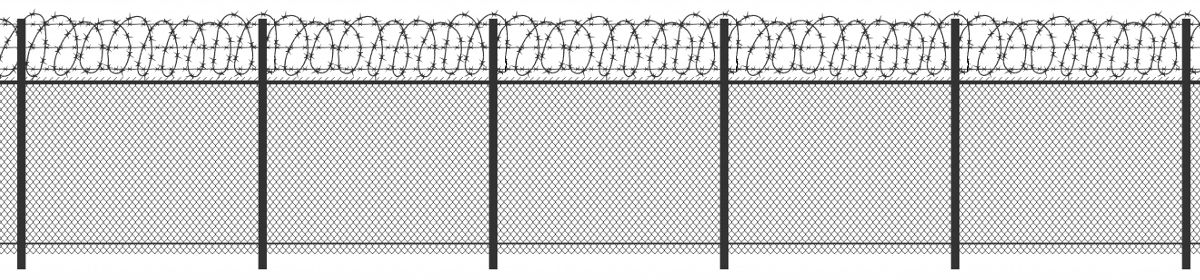
I am looking to start a ministry through email. Is it ok to send emails to multiple inmates? Also, is there a way to give via path a real name but have maybe just the first name show up in the email the inmate is reading?
Hi Sharon. Thank you for your good heart! You can write to multiple people, but only one at a time. You will also need to provide your full name and, according to the Terms of Services of the messaging services that I’ve used, it will have to be your real name.
Yes I understand I need to GIVE my real name, but is there a way to only put first names on emails to inmates? Is there someone I can talk to about my questions? Thank you.
Sharon Lipscomb 🙂
You probably already know this, but to be accurate: The messaging systems used in the corrections facilities that I’m familiar with, like Securus, Getting Out, and JPay, are not real internet email. They emulate true email in many ways, but lack a lot of flexibility that email provides as a trade-off for security of the corrections site and users.
The real name you use to register is used as the sender name on all of the messaging systems that I’ve used. You may be able to get in touch with the support team for the messaging system (Securus, GettingOut, JPay, etc.) to see if they provide any work-arounds for the standard registration process.
You should also contact the Idaho DOC, or the facility you want to engage with to see what other options they might provide. I was unable to find a specific contact to reach out to at the Idaho DOC regarding resident services, but they do have generic contact info at https://www.idoc.idaho.gov/content/contact-us.
Anyone else found any work-arounds?